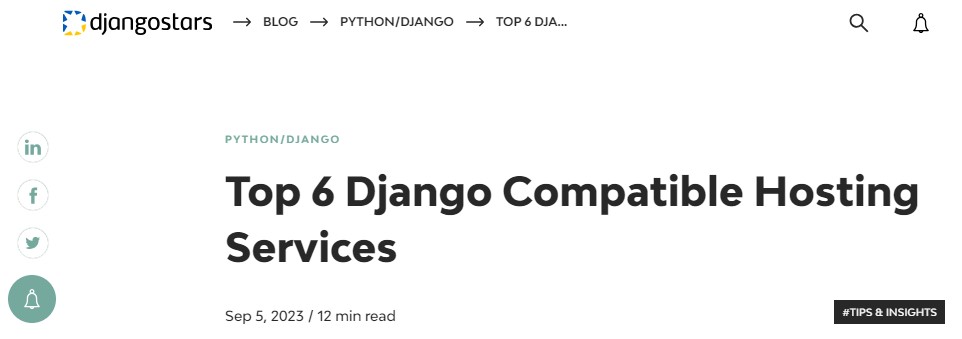Category: Linux
Install Proxmox on VMware Workstation


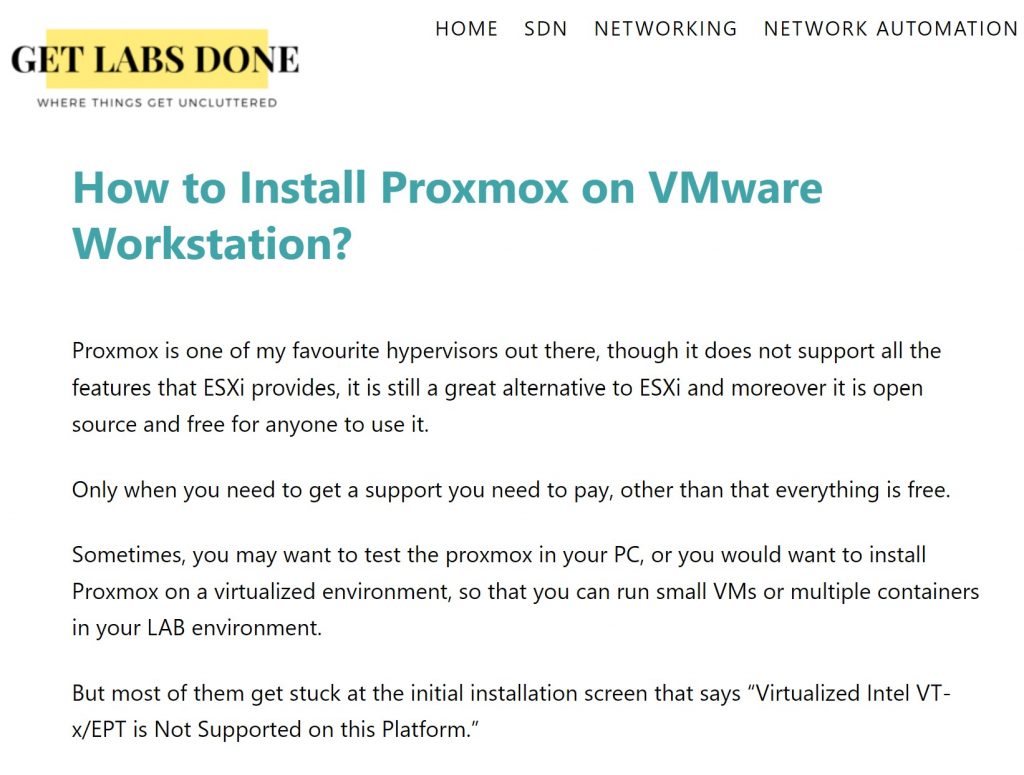
Some errors on VMware® Workstation 16 Pro
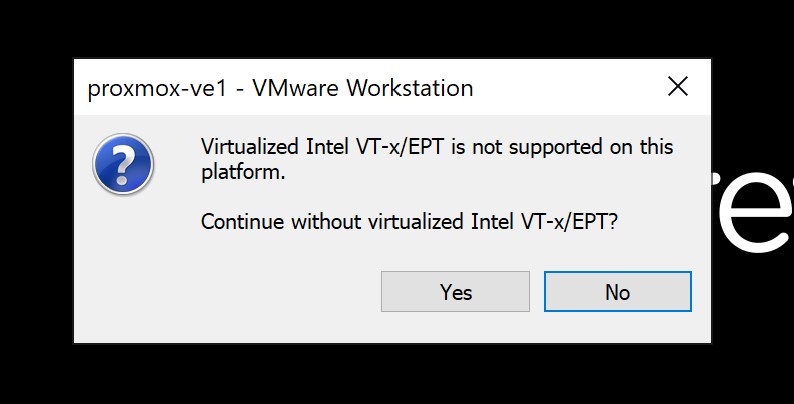
Solved by
👉 FIX – Virtualized Intel VT-x/EPT is Not Supported on this Platform
→ Virtualized Intel VT-x/EPT Error
→ disable Hyper-V on the host
→ VMware Workstation 15.5 Now Supports Host Hyper-V Mode
Test Result:
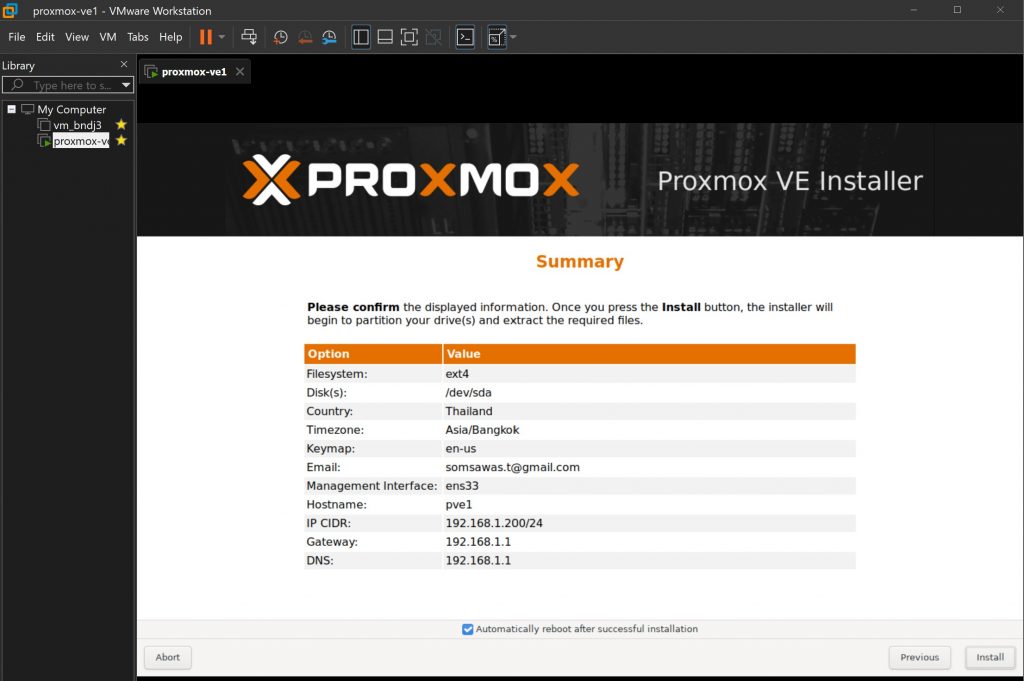
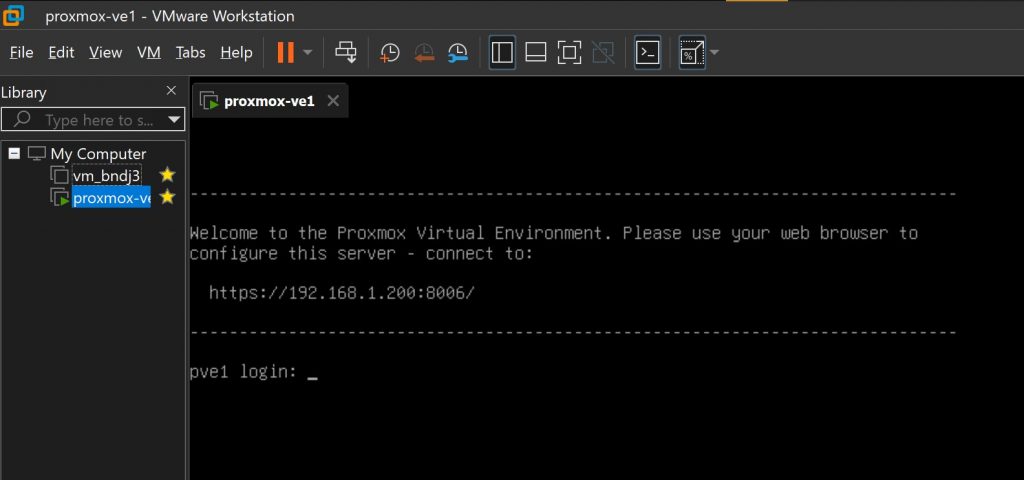
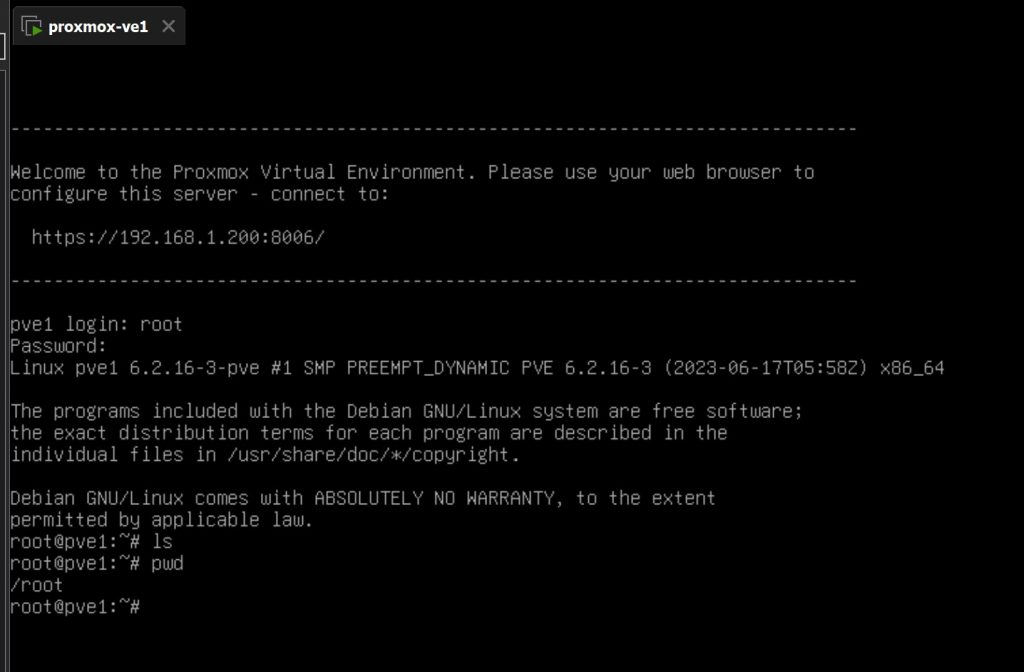
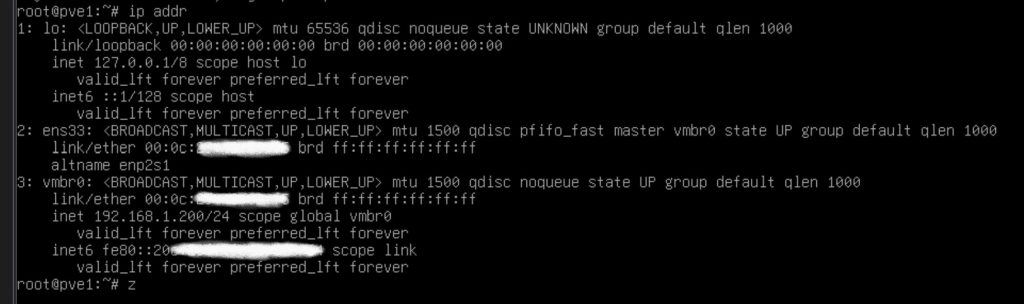
Bitnami Django Stack on VMware
Step-by-step from Enable the shared folder
- Enable a Shared Folder for a Virtual Machine
(Guest Operating Systems That Support Shared Folders: Linux with a kernel version of 2.6 or later)
You can use this command to get the Linux kernel version:
uname -r - Issue: /mnt/hgfs does not get mounted after reboots for shared folders
If the VM is powered on, disable and enable the Shared Folders feature from the interface.
For resolving the issue permanently, edit /etc/fstab and add an entry to mount the Shared Folders automatically on boot. For example, add the line:
vmhgfs-fuse /mnt/hgfs fuse defaults,allow_other 0 0
➡ The above setting still has error during booting. (Please take snapshot before modifying /etc/fstab.)Before you do that, you might want to check that things are setup correctly. Try running the following:
sudo mkdir -p /mnt/hgfs/
sudo /usr/bin/vmhgfs-fuse .host:/ /mnt/hgfs/ -o subtype=vmhgfs-fuse,allow_other
or
sudo /usr/bin/vmhgfs-fuse .host:/SharedFolderName /MountPoint -o subtype=vmhgfs-fuse,allow_other,nonempty
SharedFolderName: The name that is set in VMware (Option–>Shared Folder), e.g., projects
MountPoint: Mounting location assigned to the shared folder, e.g., opt/bitnami/projects
Ref: Mounting Shared Folders in a Linux Guest
Ref: