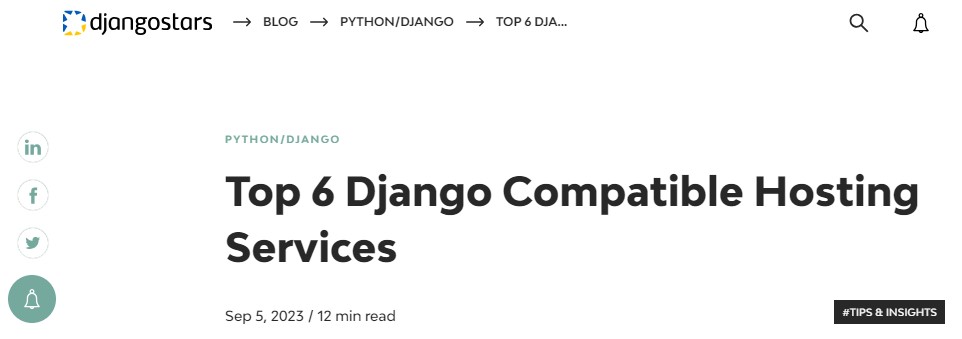Category: Wordpress
VMware vs. Virtual Box
VMware vs. Virtual Box: Comprehensive Comparison
Some conclusion:
- If you need a free virtualization solution for a desktop, you can select VirtualBox.
- If you need to have a free virtualization solution for running VMs on a server, select VirtualBox or VMware ESXi Free Edition.
- If you need an ultimate solution for desktop with extended 3D graphics support and a wide list of settings, select VMware Workstation (or VMware Fusion for Mac computers).
- If you need a free virtualization solution that only needs to run VMware VMs on desktop with basic options, you can select VMware Player.
- If you need maximum integration between a VMware desktop solution and a VMware vSphere (vCenter server, ESXi hosts), select VMware Workstation or VMware Fusion Pro. You can use VMware Workstation or Fusion Pro for connecting to vCenter Server or ESXi host remotely, and can manage virtual machines residing on these resources. VMware provides a free VMware vCenter Converter for converting VMs of the Workstation format to VMs of the ESXi format (and vice versa).
- If you have an old computer with a processor that does not support hardware virtualization technologies, select VirtualBox, which provides software virtualization.
- If you need the ultimate enterprise-grade solution for deploying multiple servers, running a high number of VMs, using clustering features, etc., select VMware vSphere based on ESXi servers with vCenter.
More about virtualization solutions, compare VirtualBox with Hyper-V.
Jekyll ดีเปล่า?
ทำตามนี้เลย Step by Step Tutorial แต่รันบน Ubuntu (bash on WSL2)
-
- Installation Guide –> Installation via Bash on Windows 10
Ref: Windows Subsystem for Linux Installation Guide for Windows 10 - Quickstart (Create a blog)
- Create a new Jekyll site at ./Incomplete by following –> Instructions (use “Incomplete” instead of “myblog”)
- Step by Step Tutorial (Create a site)
- Installation Guide –> Installation via Bash on Windows 10
setting-up-a-github-pages-site-with-jekyll
Others:
- Import your old & busted site or blog for use with Jekyll
- Migrate from WordPress to Jekyll
- Configuring a custom domain for your GitHub Pages site
- Getting started with GitHub Pages
- Setting up a GitHub Pages site with Jekyll
- ☆☆My github profile☆☆彡
Other Refs for zsh (upgrading from Bash to Z-shell):
- What is Oh My Zsh?
- Getting started with Zsh
- 10 Zsh Tips & Tricks: Configuration, Customization & Usage←ใช้อันนี้ดูการ Install zsh and oh-my-zsh
บทความต่างๆ
bye bye tantecth.com
stop continuing host name –> tantecth.com
hosted by hostneverdie
original blog (one of my old one) –> roomwork (WordPress), Ah mani (Blogger)