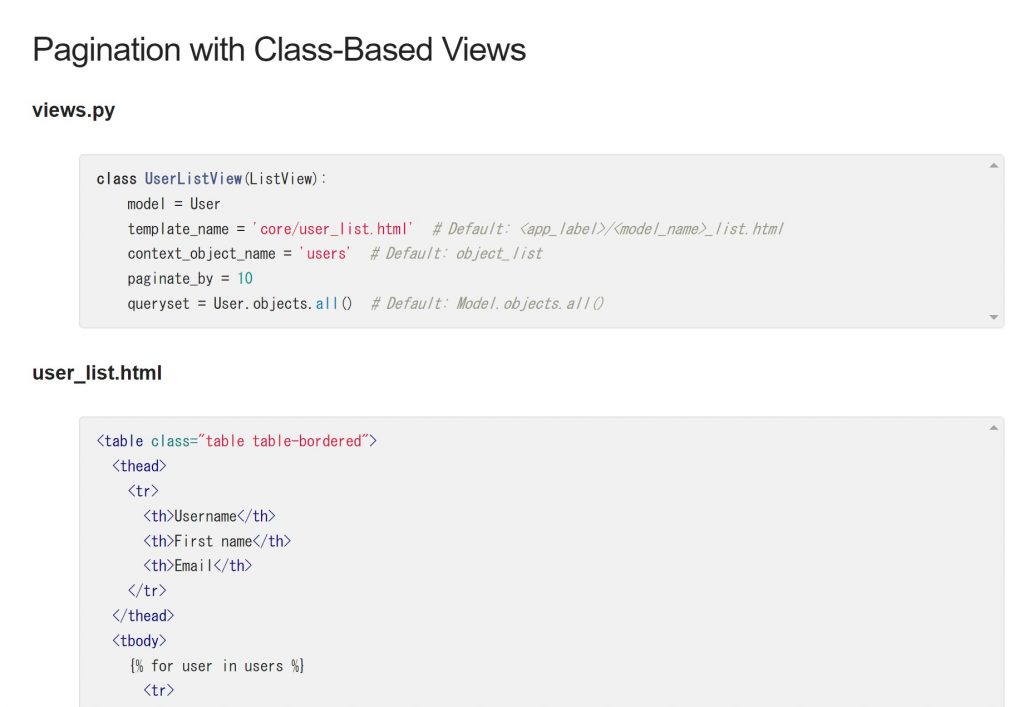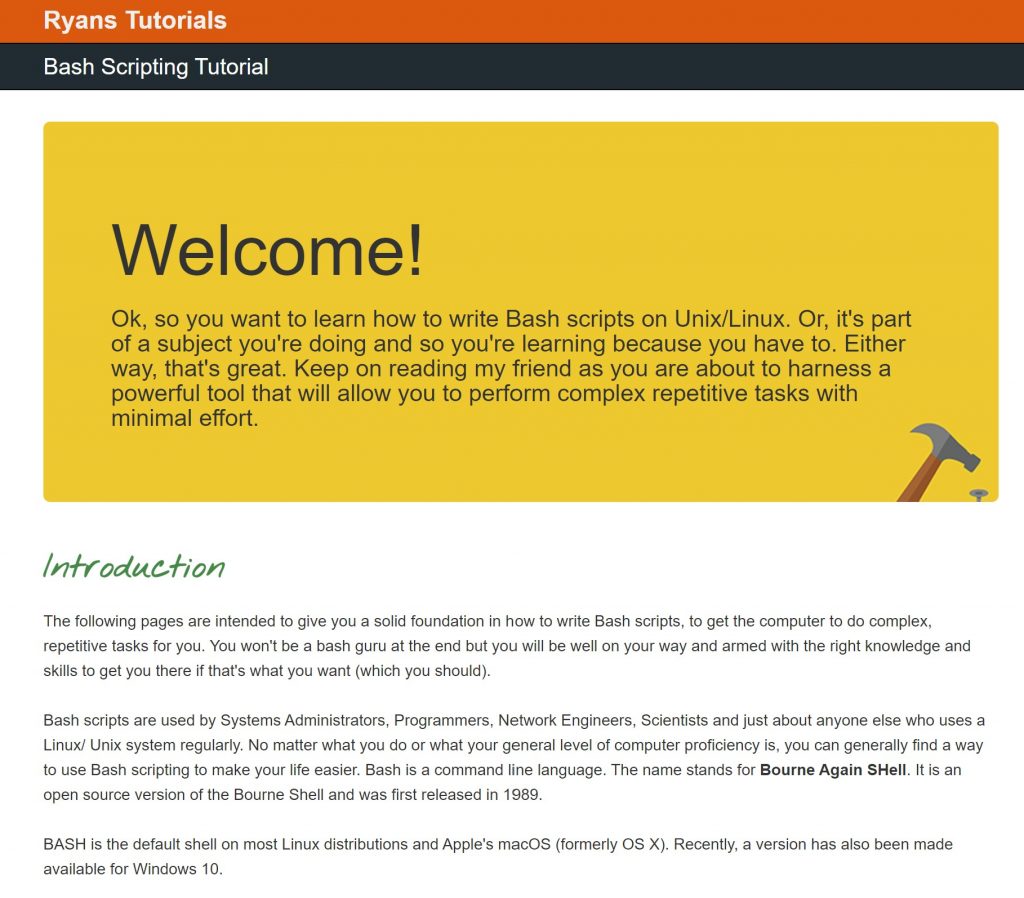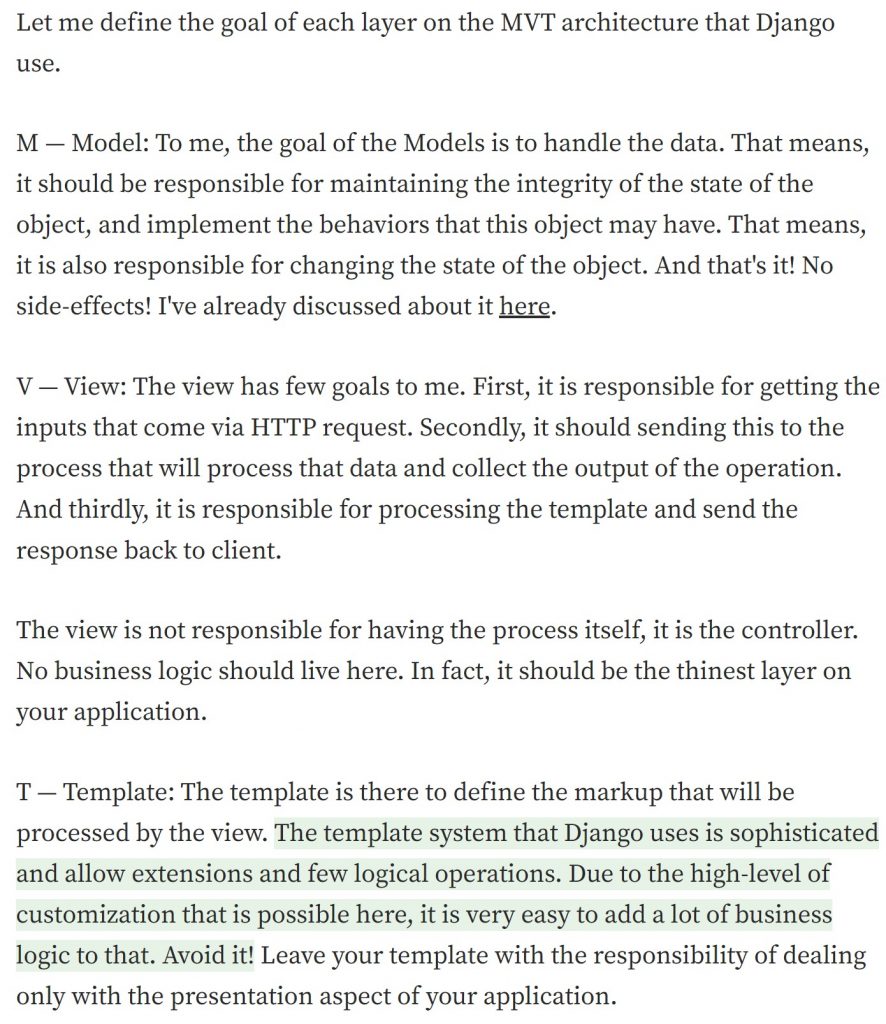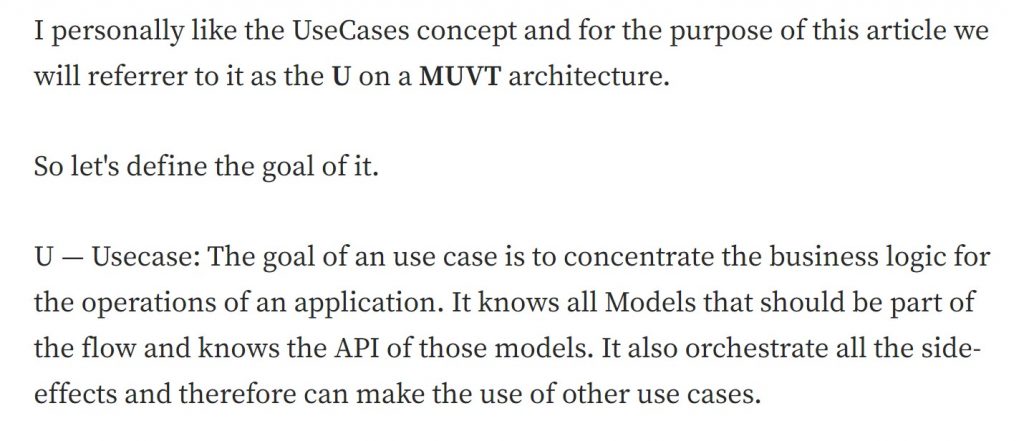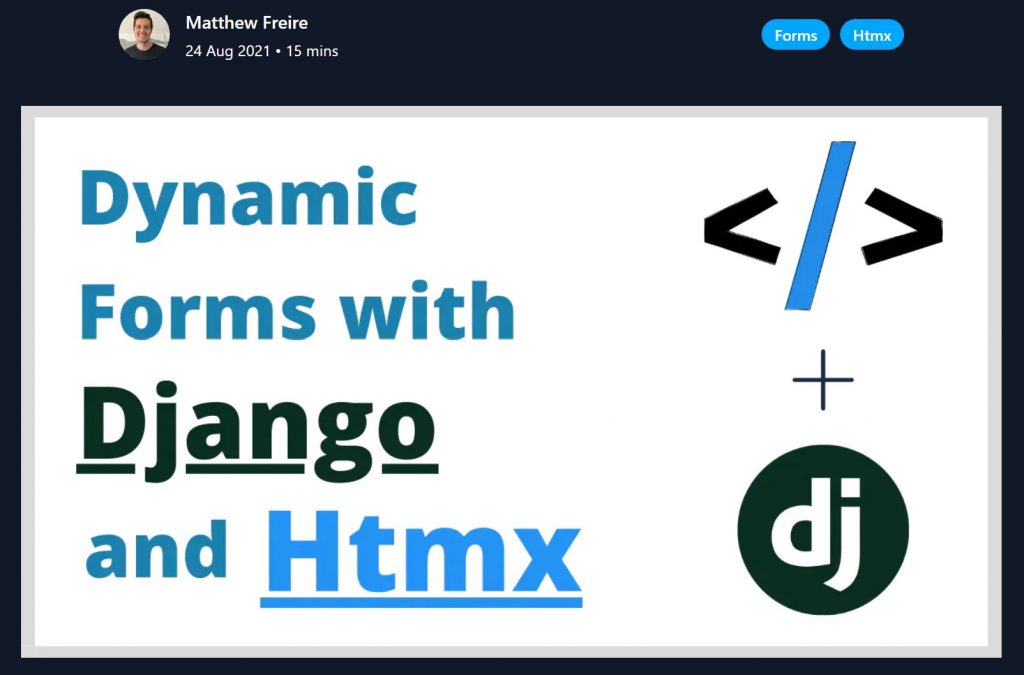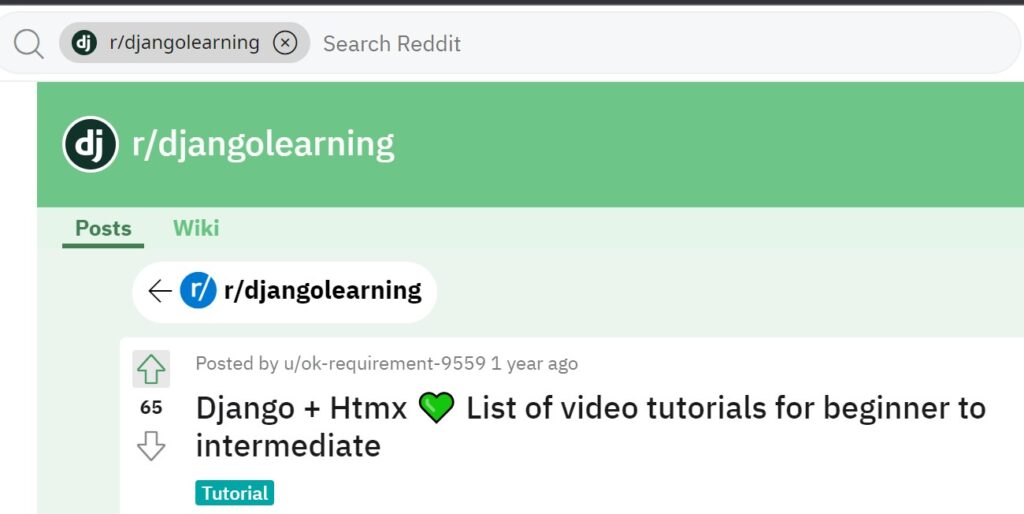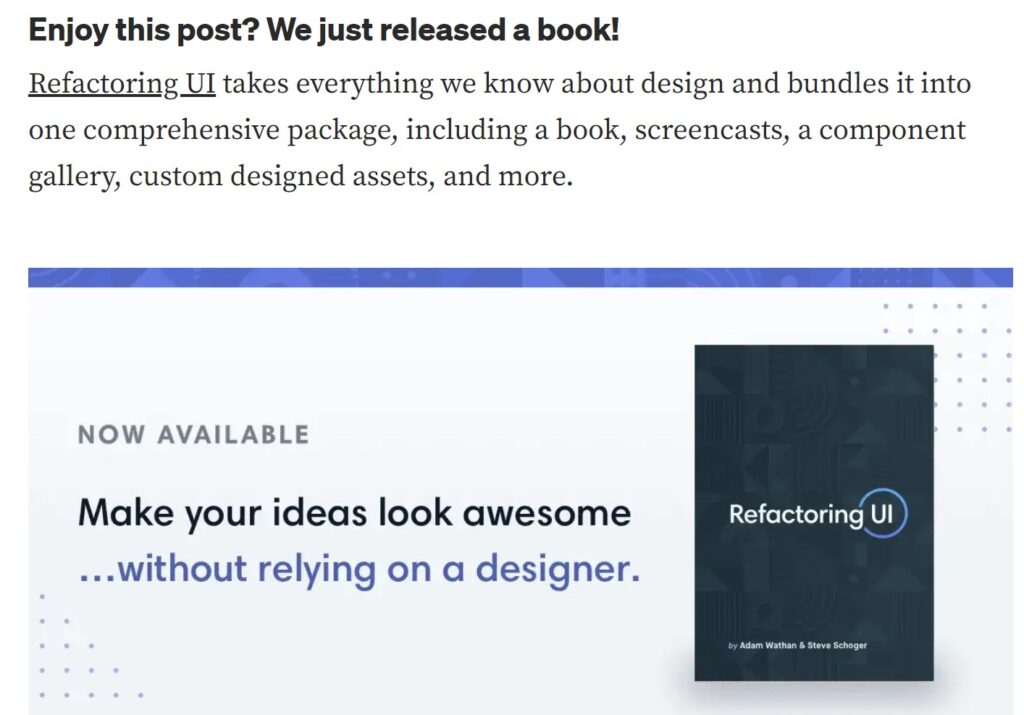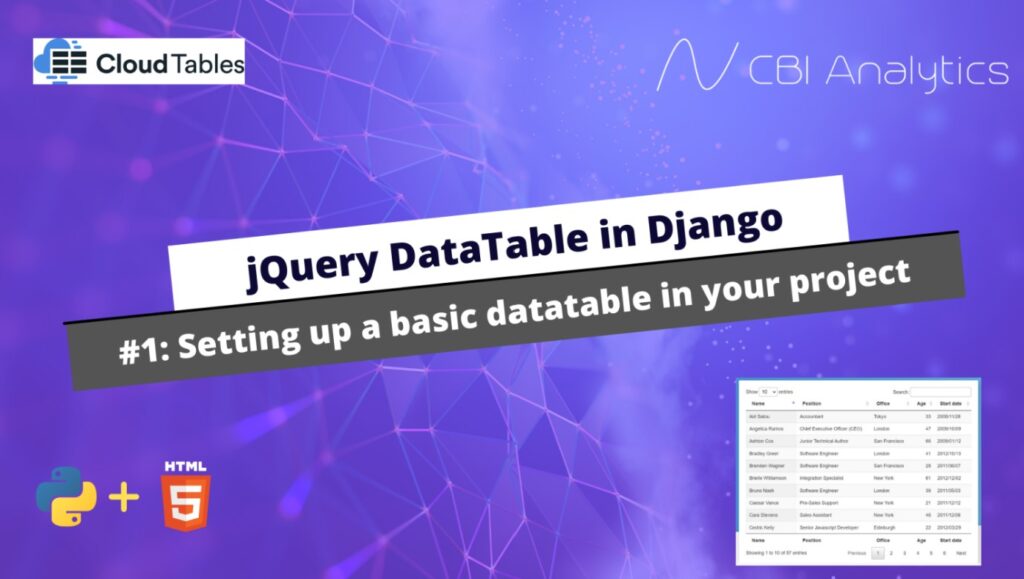Getting Started with Python in VS Code
- Create Virtual Environment
Open the Command Palette (Ctrl+Shift+P), typing the Python: Create Environment command to search, and then select the command.
The command presents a list of environment types, Venv or Conda. Select Venv.
Then select interpreter you installed by using the Python: Select Interpreter command from the Command Palette (Ctrl+Shift+P), then choose Python 3.11.4(‘.venv’:venv) …..

- Install the required packages